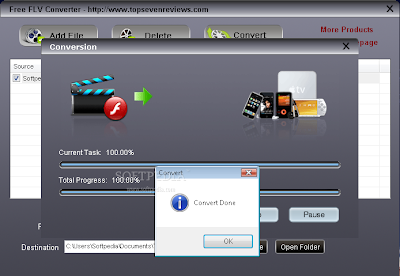1. Overview
In a recent survey, 93% of respondents reported dissatisfaction with the large volume of unsolicited email (spam) they receive.
[ref 1] The problem has grown to the point where nearly 50% of the world's email is spam
[ref 2], yet only a few hundred groups are responsible.
[ref 3] Many anti-spam solutions have been proposed and a few have been implemented. Unfortunately, these solutions do not prevent spam as much as they interfere with every-day email communications.
The problems posed by spam have grown from simple annoyances to significant security issues. The deluge of spam costs up to an estimated $20 billion each year in lost productivity -- according to the same document, spam within a company can cost between $600 and $1,000 per year for every user.
[ref 4]
1.1 Security issues
In addition to the wasted time spent viewing and deleting spam, spam also poses security risks including:
- Identity theft. Phishing and scams are distributed as spam, directly leading to identity theft and fraud. According to the Anti-Phishing Working Group, phishing spam increased 52% in January. [ref 5]
- Viruses. New viruses, worms, and malware, such as Melissa, Love Bug, and MyDoom use spam techniques to propagate after being triggered by the user.
- Combining exploits and spam. The distinction between malicious hackers and spammers has become less obvious. Many spammers have incorporated malicious code that targets browser, HTML, and Javascript vulnerabilities. For example, on 31-December-2002 a group of hackers in Brazil sent spam containing a hostile Javascript to millions of users. People that viewed this spam from Hotmail unknowingly compromised their accounts. As another example, the recent URL display problem with Internet Explorer, where a "%01" before the hostname can be used to hide the real hostname [ref 6], was incorporated into spam within a few weeks of the public announcement.
- Combining viruses and spam. It is widely believed that some viruses are designed to assist spammers. For example, the SoBig worm installed open proxies that were used to relay spam. As spam becomes more prevalent, the use of malware and spyware to support spam is likely to increase.
The existing and proposed anti-spam solutions attempt to mitigate the spam problem and address security needs. By correctly identifying spam, the impact from email viruses, exploits, and identity theft can be reduced. These solutions implement various types of security in an effort to thwart spam.
Current anti-spam solutions fall into four primary categories: filters, reverse lookups, challenges, and cryptography. Each of these solutions offers some relief to the spam problem, but they also have significant limitations. The first part of this two-part paper looks at filters and reverse lookup solutions. The second part focuses on the various types of challenges, such as challenge-response and computational challenges as well as cryptographic solutions. While there are many different aspects to these solutions, this paper only discusses the most common and significant concerns -- this paper is not intended to be a complete listing of implementation options, solutions, and issues.
1.2 Common terminology
- Sender. The person or process that is responsible for generating (initiating) the email.
- Recipient. Any email account that receives the email. This may be specified in the email as a "To:", "CC:", or "BCC:".
1.3 Filters
Filters are used by a recipient system to identify and organize spam. There are many different types of filter systems including:
- Word lists. Simple and complex lists of words that are known to be associated with spam. For example, "viagra".
- Black lists and White lists. These lists contain known IP addresses of spam and non-spam senders, respectively.
- Hash-tables. These systems summarize emails into pseudo-unique values. Repeated sightings of hash values are symptomatic of a bulk mailing.
- Artificial Intelligence and Probabilistic systems. Systems such as Bayesian networks are used to learn word frequencies and patterns that usually are associated with both spam and non-spam messages.
Filters are ranked based on their false-negative and false-positive results. A false negative indicates an actual spam message that manages to pass the filter. In contrast, a false positive indicates a non-spam email that was incorrectly classified as spam. An ideal spam filter would generate no false-positives and very few false-negatives.
These filter-based anti-spam approaches have three significant limitations:
- Bypassing filters. Spam senders and their bulk-mailing applications are not static -- they rapidly adapt around filters. For example, to counter word lists, spam senders randomize the spelling of words ("viagra", "V1agra", "\/iaagra"). Hash-busters (sequences of random characters that differ in each email) were created for bypassing hash filters. And the currently popular Bayesian filters are being bypassed by the inclusion of random words and sentences. Most spam filters are only effective for a few weeks at best. In order to maintain the viability of anti-spam systems, filter rule sets must be constantly updated -- usually on a daily or weekly basis.
- False-positives. The more effective a spam filter, the higher the probability of misclassifying a desirable email as spam. For example, email containing the word "viagra" (e.g., the spam text "Free viagra" or a non-spam personal email "Hey, did you see that funny viagra commercial during the superbowl?") is almost certain to be marked as spam regardless of the content. Similarly, email from Comcast's 24.8.0.0/15 subnet is blindly blocked by the SORBS blacklist because it is associated with DHCP addresses and not because the sender is associated with spam. Conversely, spam filters that generate virtually no false-positives are likely to generate a large amount of false-negatives.
- Filter reviewing . Due to the possibility of false-positives, messages marked as spam are usually not immediately deleted. Instead, these messages are placed in "spam mailboxes" for future review. Unfortunately, this means that users still must view the spam, even if only by the subject, as they search for misclassified email. In essence, filters only assist in sorting incoming email.
More important than the limitations of spam filters is the common myth around the success of filters -- there is a widely held belief that filters stop spam. Spam filters do not stop spam. In all cases, the spam is still generated, still traverses the network, and still gets delivered. And unless the user does not mind missing the occasional misclassified desirable email, the spam is still viewed. While filters do help organize and separate email into spam and non-spam groupings, filters do not prevent spam.
1.4 Reverse lookup
Nearly all spam uses forged sender ("From:") addresses; very few spam emails use the sender's true email address. Furthermore, most forged email addresses appear to come from trusted domains. For example, in 15 months our spam archive collected 9300 emails that claimed to come from 2400 unique domains. The "yahoo.com" domain accounted for nearly 20% of sender addresses in the archive, but spam that actually came from the "yahoo.com" domain accounted for less than 1%. Similarly, "aol.com" and "hotmail.com" accounted for 5% each, and "msn.com" accounted for 3% even though spam, originating from all of these domains (cumulative), accounted for less than 1% of all spam received.
Spam senders forge email for numerous reasons.
- Illegal. Many spam messages are scams and illegal in most countries. By forging the sender address, the spam sender can remain anonymous and prevent prosecution.
- Undesirable. Most spam senders are aware that their messages are undesirable. By forging the sender address, they can mitigate the repercussion from sending millions of messages to millions of angry recipients.
- ISP limitations. Most Internet service providers have contract clauses that prevent spamming. By forging the sender address, they reduce the likelihood of having their ISP cancel their network access.
By addressing the forgery problem, spam senders will lose the ability to remain anonymous. Without being able to operate anonymously, laws such as the U.S.-based CAN-SPAM Act will become enforceable for spammers operating from and in the United States.
In an effort to limit the ability to forge sender addresses, a number of proposed systems have surfaced for validating a sender's email. These systems include:
These approaches are very similar to each other and in many ways they are identical. DNS is a global network service used to match IP addresses with hostnames and vice versa. In 1986 DNS was extended to associate mail exchanger ("MX") records.
[ref 7] When delivering email, a mail server determines where to pass the message based on the MX record associated with the recipient's domain name.
Similar to MX records, the reverse lookup solutions define reverse-MX records ("RMX" for RMX, "SPF" for SPF, and "DMP" for DMP) for determining whether email from a particular domain is permitted to originate from any particular IP address. The basic idea is that forged email addresses do not originate from the correct RMX (or SPF or DMP) address range and therefore can be immediately identified as forged.
While these solutions are viable in certain situations, they share some significant limitations.
1.4.1 Host-less and vanity domains
The reverse lookup approach requires email to originate from a known and trusted mail server located at a well-known IP address (the reverse-MX record). Unfortunately, the majority of domain names are not associated with static IP addresses. Omitting cyber squatters, the general case includes individuals and small companies that want to use their own domain rather than their ISP's, but cannot afford their own static IP address and mail server. DNS registration hosts, such as GoDaddy, provide free mail forwarding services to people that register host-less or vanity domains. Although these mail forwarding services can manage incoming email, they do not offer free out-going email access.
Reverse-lookup solutions cause a few problems for these host-less and vanity domain users:
- No reverse-MX record. People sending email from a host-less or vanity domain simply configure their mail application to send email from their registered domain name. Unfortunately, a lookup of the sender's IP address will not find the sender's domain, and a lookup of the sender's domain may not find the correct reverse-MX record. The former is particularly common for mobile, dialup, and other users that frequently change IP addresses.
- No outgoing mail. One possible solution requires relaying all outgoing email through the ISP's SMTP server. This would provide a valid reverse-MX record for sending email. Unfortunately, many ISP's do not permit relaying when the sender's domain is not the same as the ISP's domain.
In both cases, someone that uses a vanity domain, or a domain that does not have its own mail server, will be blocked by reverse-lookup systems.
1.4.2 Mobile computing
Mobile computing is a very common practice. People take their laptops to conferences, off-site meetings, and home in order to work away from the office or in a location that is convenient. Hotels, airports, and even coffee shops cater to the mobile computing crowd. Unfortunately, the reverse-lookup solution will likely prevent many mobile users from sending email.
- Sending directly. There are two ways to send email. A user can login to a mail system using an external POP/IMAP/SMTP account, web mail or similar service, or a user can send email directly. Most companies do not permit external access to their mail services; mobile users usually configure their laptops to send email directly. Unfortunately, the problems with sending email directly are the exact same as the problems with host-less domains -- a reverse lookup of the domain will not include the sender's IP address, and a reverse lookup of the senders IP address will not reveal the domain.
- Mail relaying. The alternative to sending directly requires all companies and domain systems to provide external mail services for their off-site and mobile users. In many situations, this is both undesirable and impractical. As an example, from a strictly network-security viewpoint, POP3 transmits usernames and passwords in plain text. Thus, any attacker sniffing the network will see valid login credentials. IMAP can be used with SSL and supports secure authentication, but not all servers support this. SMTP also supports SSL or TLS but again, many organization's servers do not support this or use only server-side certificates. Web mail over HTTPS is only as secure as the client-side certificates. Since most sites only use server-side certificates, HTTPS offer very little protection from man-in-the-middle network attacks.
While reverse-lookup solutions are viable for internal networks, these are not globally practical for external practice. Companies that wish to support host-less domains, vanity domains, and mobile or off-site users may wish to reconsider implementing reverse-lookup anti-spam technologies.
2. Summary
Spam has reached epidemic proportions and people are looking for quick fixes of any kind. Spam filters are the most successful solution to date -- filters attempt to identify spam and limit a recipient's exposure. But filters do not prevent spam any more than recording a television show with a VCR prevents TV commercials. Reverse-lookup systems attempt to address the forgery problem. While reverse lookups are viable in closed environments, such as a corporate internal network, the solutions are not general enough for worldwide acceptance.
technorati token: NTTMUW2GAMZV